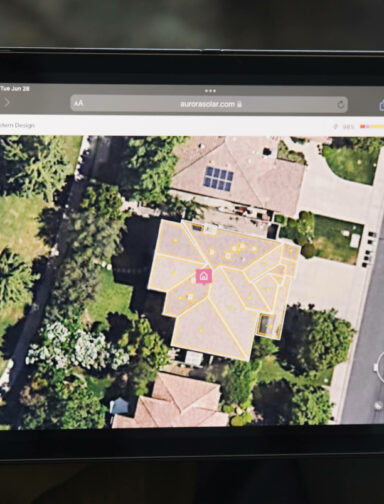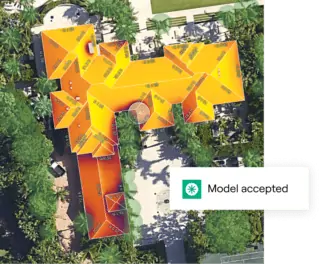APIs are a powerful tool for solar companies looking to automate and streamline some of those complex processes that are holding your teams back. Whether you’re looking to remove errors and wasted time, improve your customer experience, or something else, Aurora offers a number of APIs to help your company become more efficient.
But, where to begin? Below are some frequently asked questions to help you get started with Aurora APIs.
These questions came directly from installers in our latest API webinar, Creating an Automated Process: Integrate & Scale With APIs. To learn more, watch the full webinar on-demand, then read through our API documentation.

Quick links:
- Watch the webinar recording on-demand
- Take a look at the API documentation
- Schedule a demo to learn more
Aurora API Basics
Can APIs help combine solar designer and door-to-door roles?
Yes! This will assist both on the front end and back end for both roles. Whether starting from Aurora or their CRM, door-to-door reps can sync information gathered from the homeowner across systems, without needing to manually re-input data after the conversation. And, they can sync the information in real-time, allowing solar designers to view initial homeowner information quicker, without having to wait for pre-sales information to be entered.
Are highly skilled developers needed to integrate Aurora APIs?
We do recommend you have a development resource to implement API workflows. We provide engineers who can help guide you through this process, but you will need a development resource to actually build this architecture.
What are the response times for the APIs?
The response times vary depending on the request you are making, the latency in receiving your request from your data center to ours, etc. We’ve heard from our customers that Aurora’s API response times are comparable to those they see from Google APIs.
Is there a plan for more control, features, webhooks, etc., for the legacy Aurora Documents?
Our primary focus is on new Aurora API features. Legacy Aurora will still be in place, but no new rollouts are planned.
CRM integrations with Aurora API
What CRM systems can Aurora integrate with?
Almost any CRM that supports 3rd Party API integration. That CRM must also allow for PUT & POST changes against their records and/or make outgoing requests to other services.
We’ll be releasing a list of the most common CRM platforms we integrate with very soon. One of the main requirements is that your CRM supports an open API, and also accepts incoming requests.
Can we push design information such as equipment, or only pull?
At this time you can only pull design information that was created in Aurora to your CRM.
Can the API hooks retrieve base rates from the job back into our CRM?
Background: Base rates are how this installer determines a rep’s pay. For example, if their redline is $2.80 and they sell at $3.10, everything else — including finance fees and adders — goes above that. Can Aurora push that information back into the CRM system?
Yes, “price_per_watt” field is available in the payload returned by the “Retrieve Design Pricing” endpoint.
Aurora API Features
Are there diagnostics to catch any issues between the systems?
Aurora APIs are built using REST architecture. REST architecture makes it easy to detect when your API requests fail. For example, if your request to create a new project is malformed, Aurora will return HTTP 4xx. Also, we’ve included actionable, human-readable error messages in our response for the most common failure modes we’ve seen over the years. For example, if you provide a malformed project ID with your “Retrieve project” call, you will receive “Expected UUID but received non-UUID value for the follow URL parameters: [:id]” error message. Lastly, our Implementation Engineers and Customer Support Specialists have access to real-time logs for the API calls that you’re making and can help you root cause failures.
If I want to automatically import project details using the webhook project_status_changed, will this webhook be fired if the details change, or only if the user changes the dropdown status field?
The webhook will fire when the project status changes.
Can you use the API run design and performance simulations?
Yes, our Design API add-on enables you to build workflows that programmatically trigger the creation of proposal-ready designs in Aurora. Specifically, you can trigger AutoDesigner, Irradiance Analysis, and Performance Simulation runs, and you can use webhook events to notify your teams when the proposal is ready to review in Aurora.
Have more questions?
These FAQs just scratch the surface. To learn more about how Aurora APIs can help your business, schedule a personalized, no-pressure demo.